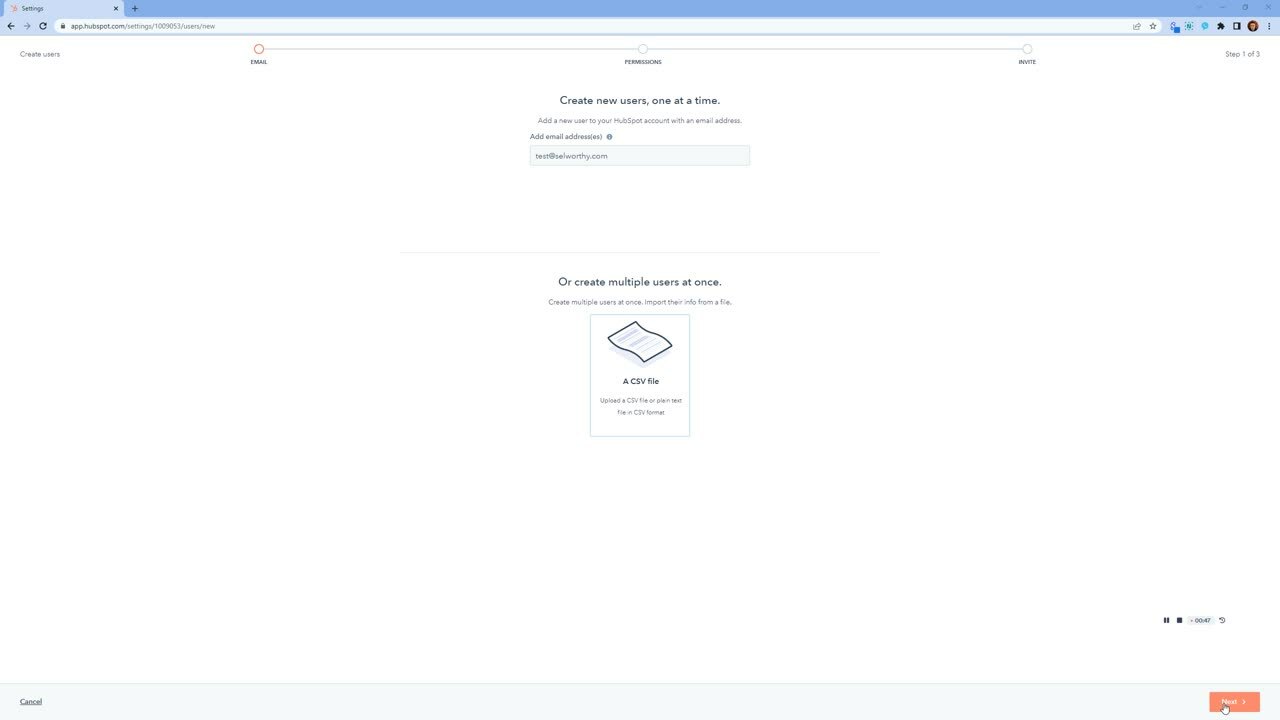Adding a super admin to HubSpot
Steps on how to add a super admin to your HubSpot account
- In your HubSpot account, click the settings( the gear icon)in the main navigation bar.
- In the left sidebar menu, navigate to Users & Teams.
- In the upper right, click Create user.
- Enter emails and click “Next” in the lower right corner
- When prompted under permissions choose “Start with a default permission set” and click “Next”
- Under “Select a default permission set” select template “Super admin” and click “Next”
- Click “Next” on paid features (not needed at this time)
- Finally, Click “Send”